October 2013
We’ve been getting a lot of end-of-year budget planning questions and it brings up an important piece of news that will affect many of you. Apple will soon be releasing its new OS X 10.9 “Mavericks” (I guess they’re done with cat names and have moved on to horses) and when they do, it will be the only OS that will run on new Macs. What that means is if you buy a Mac with 10.9 it will likely not run the current 10.8 – and that’s going to be a big issue.
OS X 10.8.5 is finally stable, and everything works on it, so now would be a good time to do the upgrade. Adobe, Microsoft, Extensis and others have gotten all the issues worked out and things are working pretty well, but this new OS is a complete re-write and likely will affect software, networking, printing or some other mission-critical thing you need – so there is no need for you to be an early adopter. That being said, you need to have a Mac that will eventually run 10.9, so being at 10.8.5 is a great start. There are a number of complicated items involved in the update so for sure contact us and we’ll make sure its done correctly.
HARDWARE:
The current line of Macs are all very fast, stable and feature-packed. If you have an older Mac, we recommend getting one now. Right now. The MacBook Pros and iMacs were recently updated and are the fastest designer Macs out there. I’ve gone with the new 15″ Retina MacBook Pro and a 27″ Thunderbolt display for my setup and its an excellent choice for those who need to take their work on the go. Contact me for more details, but as an incentive we’re giving $100 off any new Mac system with AppleCare, to all of our clients.
If you are like me, you have a lot of apps running at the same time (press command-tab and look at the list). Its convenient, but each of them requires some RAM and hard drive space while its running. OS X takes about 1GB itself, and Photoshop grabs up to 70% of the RAM in your Mac when its running, so you can see how quickly it gets used. We recommend no less than 8GB of RAM, and if the Mac will take it, go to 16GB or 32GB. Many Macs even just a couple years old can’t expand to that level, and that reason alone is a good one to upgrade your hardware.
The latest Macs all have the option of either Fusion or SSD hard drives – both of which and far faster than traditional hard drives. Fusion drives combine a fast RAM area with a spinning hard drive, and store the OS and most used apps in that area for quick access. Solid State Disks or Flash Storage are up to 5 times faster than spinning drives. That speed comes at a higher cost however, and SSDs are still far smaller in capacity than spinning drives, so many designers are opting for the 1TB or 3TB Fusion Drives.
We’ll need to custom order new Macs with the features you need as many of them are not easily upgradable after purchase – so adding the faster processor, hard drive and RAM options need to be done day one. Also, the order time on new Macs has been 8-10 days so plan accordingly.
SOFTWARE:
In order to run Adobe CC, you will need to be on OS X 10.8.5. Coming from 10.6.8 is $19.99 for the OS, but you’ll also need to update your Microsoft Office to 2011, and Suitcase to Fusion 5. Note that older versions of apps may not run under 10.8, so if you have any questions on these apps – ask.
Many people have older font libraries that will need updating to be used properly by the latest OS X and applications. We know a lot about fonts and can assist with that process or do it for you.
I’ve offered this before, but feel free to send me your System Profile and I’ll determine the best course of action for your existing Mac – upgrade or replacement. Go to the Apple Menu>About this Mac and then System Report. Click File>Save and save the report to your desktop and email to me.
Enjoy, and let me know if we can help with anything – its what we do.
-Ed



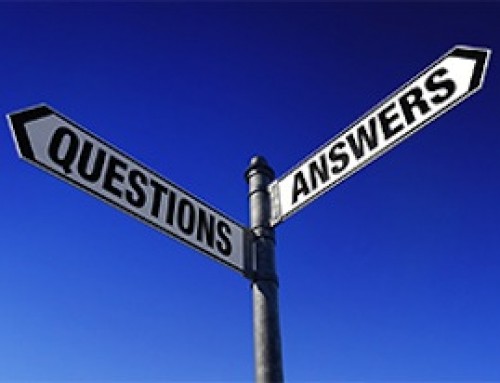



Leave A Comment